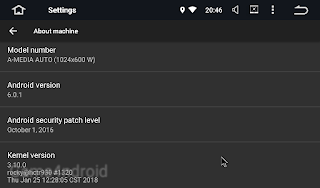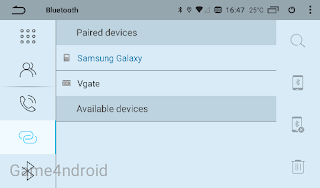[UPDATED] Hal9k Mod v4 for MTCD/E head units with Android 9/8/6
[ROM][PX5][PX6][PX30][Pie][9.0] Hal9k Mod v4 for MTCD/E head units with Android 9/8/6. Firmware for car head units on the MTCD-MTCE platform with Rockchip PX5 (rk3368), PX6 (rk3399), PX30 (rk3326) processors and a screen resolution of 800x480, 1024x600 or 1280x720 based on Android 9 .
》》 Firmware version: 4.0.0 (01.02.2020) rebuild
》》 MCU version: MTCD_ХХХХ, MTCE_ХХХХ
The basic version of the firmware, in the form in which it is posted here, is distributed free of charge for private use and has no performance limitations
Commercial use of firmware or its parts and algorithms is prohibited
Any change to the firmware of the head unit is a potentially dangerous operation. Therefore, the Mod is provided on an “as is” basis. The author is not responsible for any possible negative consequences.
The main advantages of this firmware:
System requirements ( Settings> System> About device (About tablet) )
When upgrading from a previous version, wipe data is not required. But it is recommended if there are any problems.
For stable operation of the device, it is recommended to update the MCU firmware to the latest: 3.40 and higher, or to the latest version available for your device
You can obtain the MCU firmware from the seller of your HU or search in cs-x collection
Update from Android 9:
The installation is similar to a regular firmware update
Update from Android 6, 8:
Requires updating the recovery version to Android 9
Update from Android 8 with saving data:
Only for PX5 devices!
The archive contains 2 special packages that can be used to switch from Android 8 without data loss
The first boot of Android 9 after restoring the archive from Android 8 may last longer than usual. The system needs time to convert data
This method does not guarantee full functionality of all third-party applications that were installed in Android 8.
If you encounter any problems - reset device to factory settings
NOTIFICATION: Mod is a modified factory firmware. I can only be responsible for the changes in the device that I made. All of them are listed in the "List of changes" section.
Everything else, both good and bad, is inherited from the factory firmware.
I try to fix bugs found in the stock, but this I can’t always do it.
If you do not agree with this, do not install this firmware.
》》 Firmware version: 4.0.0 (01.02.2020) rebuild
》》 MCU version: MTCD_ХХХХ, MTCE_ХХХХ
The basic version of the firmware, in the form in which it is posted here, is distributed free of charge for private use and has no performance limitations
Commercial use of firmware or its parts and algorithms is prohibited
Any change to the firmware of the head unit is a potentially dangerous operation. Therefore, the Mod is provided on an “as is” basis. The author is not responsible for any possible negative consequences.
The main advantages of this firmware:
- Stock design
- High stability
- Advanced functionality
- Correction of existing errors and deficiencies in stock firmware
- Customizability. All additions and modifications can be customized to your taste.
- Changes are made directly in the application code, without using the Xposed framework
- Increased responsiveness compared to the stock + the ability to independently improve this indicator
System requirements ( Settings> System> About device (About tablet) )
- The model starts with px5 (rk3368) or px6 (rk3399) or px30 (rk3326_mid)
- Android version starts with 9 or 8.0 or 6.0
- The MCU version starts with MTCD or MTCE . Further there can be any letters, two, three, four - it does not matter.
How to Install
When switching from any other firmware, user data will be cleared automatically!When upgrading from a previous version, wipe data is not required. But it is recommended if there are any problems.
For stable operation of the device, it is recommended to update the MCU firmware to the latest: 3.40 and higher, or to the latest version available for your device
You can obtain the MCU firmware from the seller of your HU or search in cs-x collection
Update from Android 9:
The installation is similar to a regular firmware update
- Copy the firmware file update.zip to a USB flash drive / SD memory card formatted in FAT32
- Insert a USB flash drive / SD memory card into the device
- In the window that appears, click "Install"
- After installation, the device will automatically restart one more time to complete the installation of Magisk.
Update from Android 6, 8:
Requires updating the recovery version to Android 9
- Simple and safe way: Use the application ModInstaller Pro (link to the application in the readme.txt file, which is located in the archive with the firmware or in my signature at the bottom of this post)
- Complicated and unsafe way: look for information in this thread
Update from Android 8 with saving data:
Only for PX5 devices!
The archive contains 2 special packages that can be used to switch from Android 8 without data loss
- Connect to the HU with Android 8 firmware (Mod v3.x) one USB flash drive formatted in FAT32.
- There should be enough free space on the flash drive to save the device’s internal storage
- Install the package update.zip from the folder backup8 from the same flash drive or from the SD card
- A multivolume archive with your data (userdata*) will be created on the USB flash drive.
- Install mod v4.x by the method above
- After the full installation of Android 9, connect a USB flash drive with archive to the HU
- Install the package update.zip from the folder restore9 from the same flash drive or from the SD card
- Reboot the HU.
The first boot of Android 9 after restoring the archive from Android 8 may last longer than usual. The system needs time to convert data
This method does not guarantee full functionality of all third-party applications that were installed in Android 8.
If you encounter any problems - reset device to factory settings
NOTIFICATION: Mod is a modified factory firmware. I can only be responsible for the changes in the device that I made. All of them are listed in the "List of changes" section.
Everything else, both good and bad, is inherited from the factory firmware.
I try to fix bugs found in the stock, but this I can’t always do it.
If you do not agree with this, do not install this firmware.
On some devices with a PX5 processor, the screen backlight sometimes does not turn on after exiting sleep mode.
After rebooting the device with the RST button or turning off the ignition for about 20-30 seconds, it continues to work.
The same problem exists on the stock and on newer version of the stock